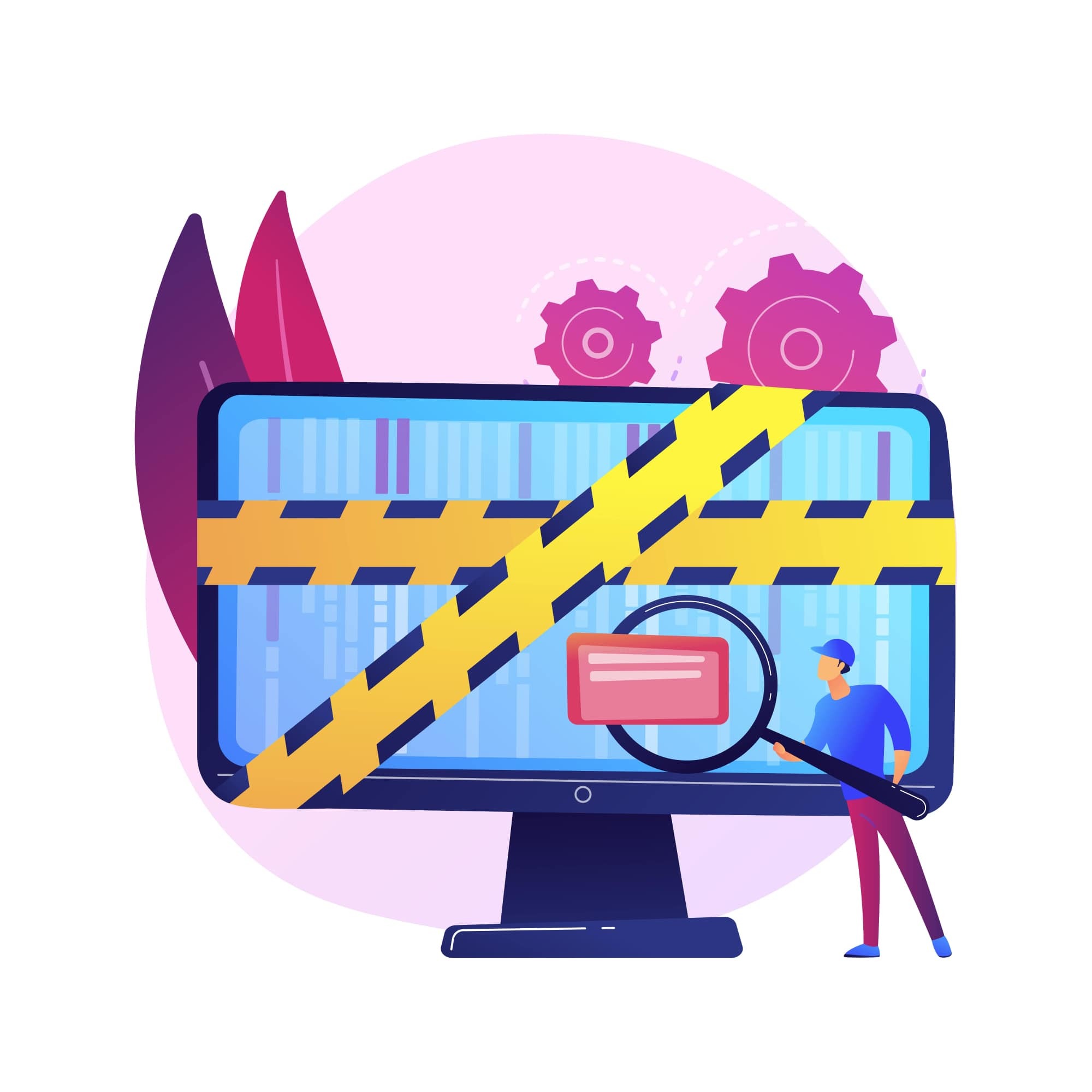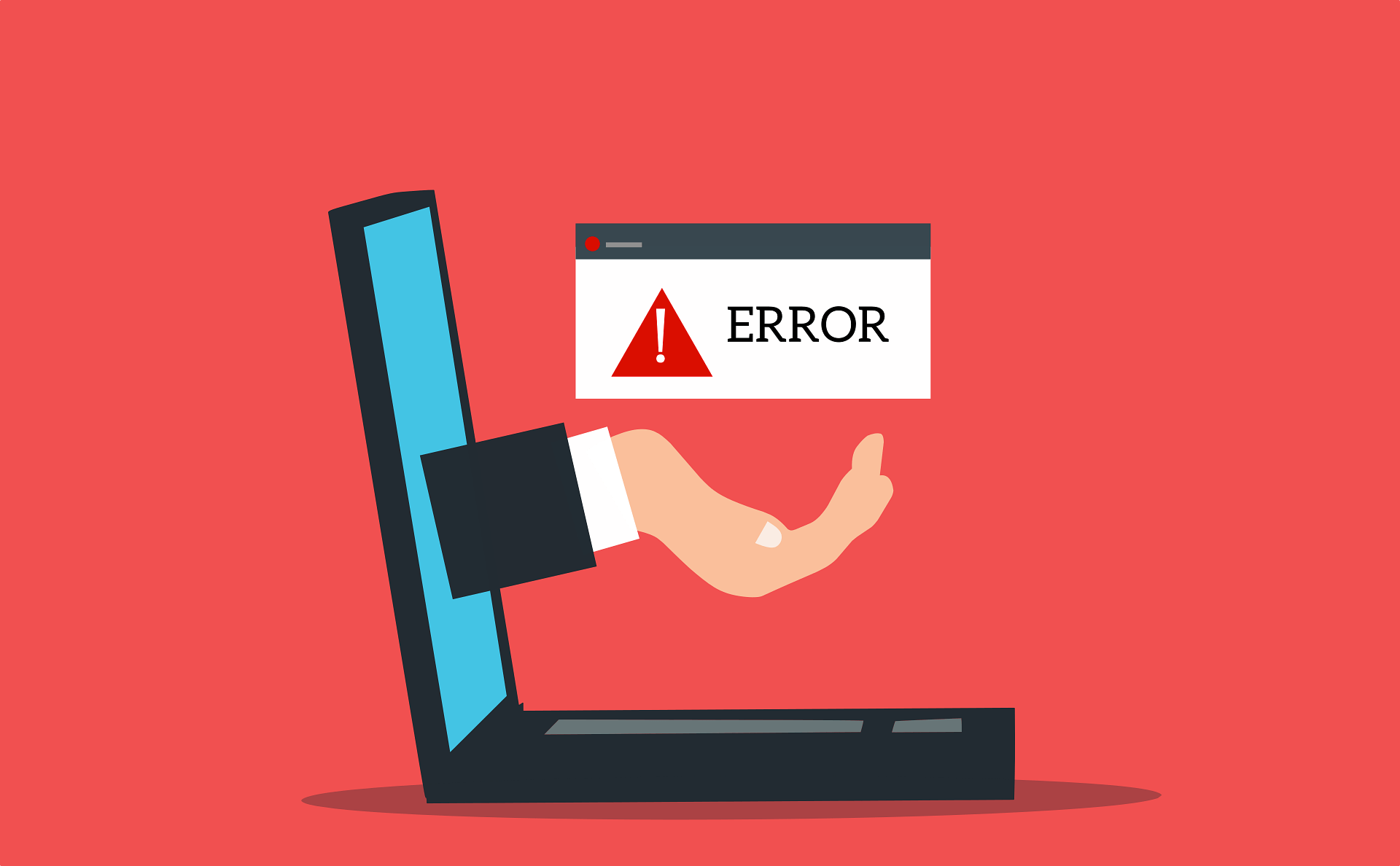How Small Businesses Can Determine Website Security Risk
Cybercrime’s unprecedented reach means that virtually every website is “at risk.” But how can you gauge your site’s risk level?
The SiteLock Risk Assessment is a predictive model that examines 500 variables to determine cybersecurity risks. It leverages the SiteLock threat database, which is built from more than 12 million protected sites. The variables fall into three key categories: complexity, composition, and popularity. Each category is rated as either high, medium, or low risk. According to our research, sites with a higher risk are 12 times more likely to be exploited than those with low risk.
Given that fact, many sites are more likely to be compromised than many people realize. The SiteLock Risk Assessment can help you determine the level of risk associated with your site. Though each category contains many different aspects, this tool can help you, as a small business owner, uncover your cybersecurity risk and help you strengthen your cybersecurity risk posture.
The More Complex Your Site, The More Vulnerable It Is
Complexity refers to the number of pages, iframes, forms, and software on a site. If you’ve managed your small business website for a good amount of time, you’ve probably realized that websites have a way of becoming quite intricate. A lot of different pieces can come together to form a complex website, which can increase your risk of a security breach.
It is important to pay special attention to any additional software or resources used on your website; often, they’re created by third-party software developers. The security of your website is in the hands of another. You’ll leave your website vulnerable if it’s not properly updated on a consistent basis. This is why using additional resources impacts your site’s risk level.
As an added layer of security to ensure malware can’t infiltrate the various elements of your site, it’s recommended to install a web application firewall and automated website scanner to detect, remove, and patch any threats. Also, be sure to check third-party websites regularly for any available updates. This will help keep the tools you’ve sourced from outside vendors as secure as possible.
When It Comes to Security, Composition Matters
The composition of your website refers to the content management system or software that you used to build your site. Many small businesses choose to build their sites using a CMS. In fact, about 35% of all websites are built on WordPress. A CMS has valid appeal.
Open-source code makes website customization easy and widely available, even for novices. Because of the open-source aspect of a CMS, anyone can create add-ons and plug-ins. These tools can help to improve the functionality of your site, but they also make it more vulnerable to attack because you’re forced to rely on a third-party developer for security updates.
CMS best practices dictate that website owners choose apps based on how often they issue updates — ideally, at least quarterly. During your vetting process, try looking online for the developer’s plug-in or theme page to review his or her changelog. This will help provide valuable information regarding how often updates are released. By installing updates for plug-ins, themes, and core files as soon as they’re available, you’ll significantly reduce the risk classification of your website.
You’ll also want to carefully choose which plug-ins and apps you use because the more you have, the more complex (and therefore vulnerable) your website becomes. Outdated apps quickly become less secure, so it’s best to delete anything you’re not currently using. Automated cybersecurity tools such as a WAF and website scanner as well as vulnerability patching and database monitoring will keep your CMS site more secure.
Your Website’s Popularity Plays an Important Role, Too
The more popular your website, the better, right? Sure, if the traffic is legitimate. But not every visitor to your site is an interested potential customer. According to SiteLock research, bots make up more than 60% of all internet traffic, and while not all of them are dangerous, many pose a significant threat. Bad bots visit websites to find vulnerabilities in the code and insert malware into your site.
Installing a WAF is the best way to block out bad bots. WAFs basically act as gatekeepers for websites, allowing for a steady flow of legitimate traffic while keeping malicious visitors out.
It’s also a good idea to bring in a third-party security expert to perform regular security audits on your website code to ensure that any input fields are sanitized. Website visitors use these input fields to enter data like email addresses and phone numbers. However, bad actors can also use them to inject code that overrides the system and grants unauthorized access — or worse, access to sensitive data within your database.
The SiteLock Risk Assessment provides a free analysis of your website’s risk level based on the many variables in these key categories, but you should have a general understanding of how each contributes to your cybersecurity posture overall. As a small business owner, it’s your responsibility to do what you can to proactively protect your website.
Monique Becenti is a product and channel marketing specialist at SiteLock, a cloud-based website security provider currently protecting more than 12 million websites globally. Monique is passionate about improving the customer experience for all. SiteLock’s combination of dedicated research and developmental efforts, aggressive product road maps, and access to a massive global data set make the company a leading innovator in web security.