Blog Post Series: Keeping Your WordPress Site Updated
It’s a tense moment: after a few months of ignoring that “Update WordPress” notification in your dashboard, you’ve finally decided to push the Update button. Which is it going to be? Success Upgrading WordPress! or… The White Screen of Death? You click UPDATE and hold your breath…
Not going to lie: I still hold my breath when I push that Update button. I’ve been building sites with WordPress for over 6 years now, I’m familiar with all my plugins, and keep informed of every update that happens with my theme. And yet, there’s always that little nagging doubt that something COULD go wrong. How do I REALLY know that this update isn’t going to break something?
There’s so much that can go wrong in an update: one of your plugins may be dependent on an old version of WordPress, your theme may not have updated to support new core changes, heck even WordPress itself could push out a faulty update on accident.
So how can you know? If an update can potentially take down your entire website, why risk it?
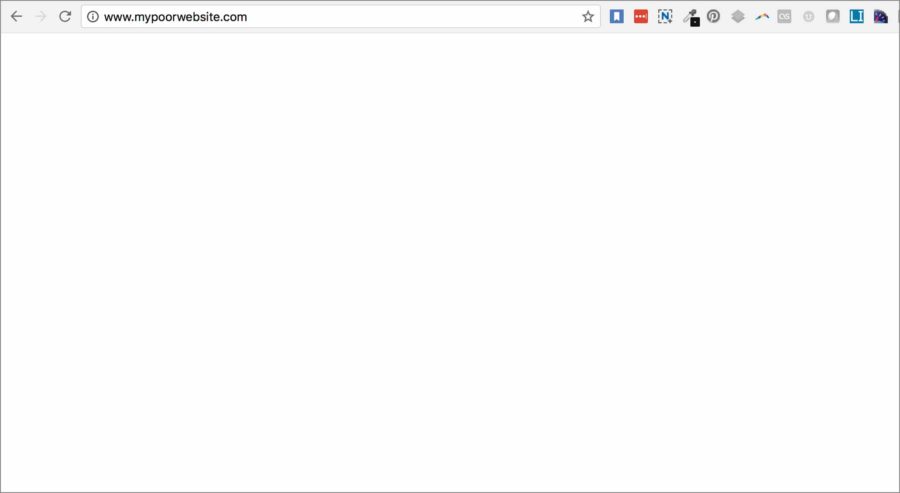
The White Screen of Death in all its glory (enlarged to show detail)
Time for a Analogy!
Having a self-hosted website is like owning a home. There’s a mortgage, maintenance, sometimes things break and you can fix it yourself, other times you have to hire a specialist to come fix it for you. When it gets messy, you clean it up. Sometimes you upgrade, you redesign the kitchen or build on an extra room. Occasional pests may even take up residence and need to be escorted out. If you leave your doors unlocked when you’re away, someone could come in and steal your TV. If you don’t insulate your pipes in the winter [can you tell I’m from the Midwest?] they could burst and flood the basement. Neglecting any of these things can cause its own unique set of issues.

We never seem to question the upkeep necessary for owning a house or apartment or office; it’s part of life, it’s part of the responsibility in owning a piece of property. That kind of upkeep is very difficult to ignore – if there’s a leaky roof and rain drips onto your head while you’re trying to sleep, you do something about it. But, our websites aren’t always so annoying with their notifications when something needs our attention. If your site always looks good, it’s hard to justify the upkeep – why fix what isn’t broken, especially if that “fix” could potentially break your site.
Why should I keep my WordPress website updated?
Unfortunately, there are a lot of things that can happen behind the scenes to affect the foundation of your site, even when the front end still looks great. Security, new features, bug fixes and compatibility updates – all are good reasons to keep up to date with the latest changes.
Security
It’s no secret WordPress is a big target. It powers 29% of all websites on the internet. More than 1 in 4 websites are running on WordPress. That is HUGE. And hackers are constantly working to find vulnerabilities at the server and website level, that will allow them to exploit your site. But as fast as the hackers are working to get in, WordPress developers and security specialists like SiteLock are also working to keep them out. WordPress core, plugin and theme developers work around the clock to identify vulnerabilities in the code and push out updates to patch it before a hacker gets to it. This is why it’s extremely important to keep your site up to date with the newest version of all your assets. In many cases, all it takes is a simple Google search, and a hacker has an easy list of outdated websites that do not yet have these security patches. (scary, huh?)
New Features
Updates aren’t just for doing damage control: WordPress is constantly working to build out new features that its users will find useful. Every year, there is a new default theme that ships with WordPress. For example, WordPress version 4.7 shipped with the theme “Twenty Seventeen”, which has a focus on business sites and features multiple sections on the homepage, immersive video and featured image headers. But feature updates aren’t just fun new bells and whistles – they can be language support, new accessibility solutions, greater user experience, or support for new software versions.
Bug Fixes and Performance Upgrades
There are often small glitches that are discovered after a major update. A lot of these aren’t known until people start using the new version in their own unique way, and these bugs are addressed as they are discovered in the form of small maintenance updates. Optimizations in site speed, resource use and improvements to overall performance are constantly being added as well.
Plugin and Theme Support
Some plugins and themes rely on new WordPress features in order to work. Many plugin and theme developers stay on top of core changes, and update their own software accordingly. This means updating a plugin or theme without updating your WordPress core can sometimes cause a conflict.
Announcing our New Blog Post Series: Keeping Your WordPress Site Updated
Starting Monday, March 5, we will be publishing a series of posts that cover all aspects of keeping your WordPress site up to date that will help guide you through putting a solid plan in place and show you how to stay on top of updates. Every Monday we will have a new post that covers an aspect of keeping your site up to date with current security, features, bug fixes and more.
Over the coming weeks we will be discussing strategies and techniques to keep you ahead of the game. This includes how to stay informed and on top of new updates, what to do if an update breaks your site, making sure your live website never goes down when you update, and more. So stay tuned! We will all get through this together and help WordPress be the most secure and feature-rich CMS on the Internet.
Keeping Your WordPress Site Updated Series:
-
- March 5: A Process for Managing Updates





