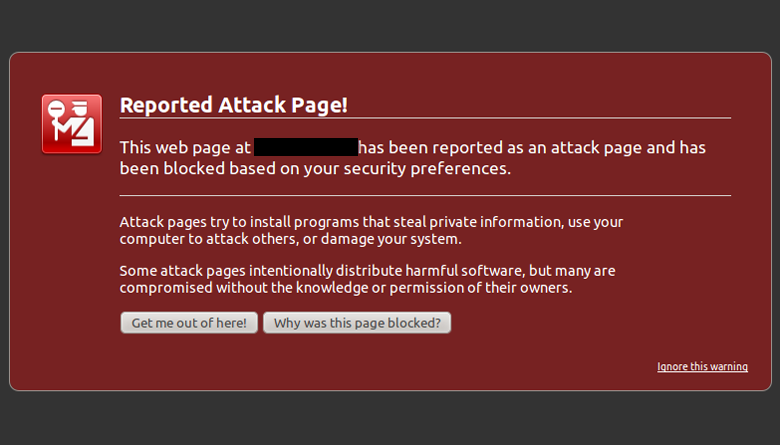
SiteLock Incorporates Google Blacklist Data Into Scanner
Improved Identification Of Malicious Links
SiteLock has recently upgraded its scanner to better utilize Google blacklist data. It makes use of the newest version of the SafeBrowsing API by Google, to scan and detect links to malware and phishing on websites. This update also includes the detection of specific domains on Google’s malware/phishing lists. If your website has been blacklisted by Google for containing links to any of these blacklisted domains, SiteLock now provides comprehensive steps to help you quickly remedy the situation so you’re back in the green in no time.
What Do I Do If My Website Is Blacklisted?
If your domain or a page on your site has been blacklisted as “malicious,” here are some steps you can take to help quickly get your domain removed from the list:
- Remove all malicious links from the content of your site.
- Disable file uploads by anyone other than authorized users.
- Restrict the ability for visitors to post comments to your site.
- Contact SiteLock’s Expert Services team to have your site cleaned and removed from the blacklist.
Preventing Malicious Links
Most bad links end up on a website because of the ability for comments to be posted. Automated bots that are constantly prowling the web will post various comments that reference malicious sites.
A strong defense against these automated spammers would be to add a captcha to your comments page, and/or fix your blog to require moderation of the comments before they are published. Google Blogger allows you to require only signed-in users to be able to comment.
If end-users are posting suspicious links on your blog in the form of comments, consider disabling comments (or any end-user input methods) or installing some kind of a captcha so the comments must be verified as posted by a human. By installing a captcha, you can reduce the number of malware and phishing links on your site by verifying that people are doing the posting, as opposed to an automated script from a spammer.
A production-ready, battle-tested resource you can use to assert captchas can be found at reCAPTCHA.
Malware Awareness
If you have links on your website that contain malware, then you should do whatever is necessary to have those links removed as quickly as possible to prevent your domain from being blacklisted as a malware/phishing site.
It’s important to be vigilant about malware, which is why SiteLock offers daily website scanning to ensure your website is being checked for the most recent Internet exploits and vulnerabilities. We incorporate our own internally tracked database of malicious sites with Google’s SafeBrowsing link check, along with a few other sources, to make sure all current malicious threats are being found. SiteLock offers scanning packages to fit online website of all sizes and complexity that perform daily scans against bad links and content on customers’ websites.
Getting Your Website Off Of The Google Blacklist
Once you’ve taken the steps to ensure you won’t end up on Google’s blacklist again, you can contact us at SiteLock at 877-257-9263 and we can assist you with removing your site from the blacklist. Google usually processes this request within one business day, so act quickly in removing those links, contact us to ensure your site stays off the blacklist, and your business’s reputation will be preserved.





