
Website Monitoring: Why It Is Important
The biggest problem with websites is that many moving parts contribute to overall performance. From security vulnerabilities to the quality and even type of web hosting you choose – many factors have to be considered.
Website performance and availability are important operational elements. Slow websites can impact search rankings and conversion rates while having it go down may result in serious financial or reputational damage.
What is Website Monitoring?
Website monitoring is the constant examination of its status and capabilities to ensure optimal function. In addition, the information gained from website monitoring could possibly be used to observe trends, contributing to future planning.
Because of the complexity of websites, the tools you put in place to carry out monitoring can vary greatly. For instance, to ensure availability you could make use of an uptime tracker such as Freshping or Uptime Robot.
Top Reasons for Website Monitoring
There are many reasons why you want to make sure that you’re monitoring your website. At the most basic level, it can help ensure your website is always available and running smoothly. Let’s examine some of the top reasons in greater detail.
1. Prevent Loss of Revenue
Websites can have a global reach which means that anyone around the world might be trying to reach your website at any time. Visitors who can’t reach your site typically don’t sit around waiting – they’ll simply go elsewhere.
Each visitor that comes to your site is a potential customer. Whether you’re selling a product, service, or monetizing through ads, you need those customers to generate revenue. If you don’t fix a website that’s out of service quickly it’s simply money lost.
2. Cybersecurity Protection
The digital space has become an increasingly dangerous place. No longer are cybercriminals only going after large corporate sites, but all websites have become fair game. The tools at their disposal have also become increasingly complex, making website security a challenging task.
From malicious scripts to vulnerability exploits, multiple potential threats exist. To defend against them, website owners need to ensure all areas of the website are constantly updated with the latest security patches and that adequate defenses are put in place.
3. Performance Improvement
Knowing how your website performs is the only way you will know what areas to improve performance in. This information can come from ad-hoc tests, but the most reliable information is gathered by monitoring tools over time.
Aside from being a factor in search rankings, website performance is also a contributor to user experience. Netizens today are increasingly impatient and will abandon websites that are too slow to load.
What Website Elements to Monitor
Earlier, we mentioned website ecosystems as being complex. This complexity results in needing to monitor various elements – which may influence the choice of tools you use to keep an eye on things. Key areas to look towards include:
Uptime
Monitoring uptime is generally done by using a service that sends requests to your web server at regular intervals. The moment the server doesn’t reply, the monitoring service can send a notification to the site administration.
Speed
Many uptime monitoring tools include a server response speed indicator. When the tool sends a request to your web server, it conveniently measures the time taken for a response as well. The metric can be used to gauge the quality of your web hosting server over time.
Security
Perhaps the most complex area of website monitoring is where security is concerned. Aside from threat monitoring, you also have to keep an eye on various elements like the updates for individual components such as WordPress and all the plugins chosen by you.
Recommended Tools for Website Monitoring
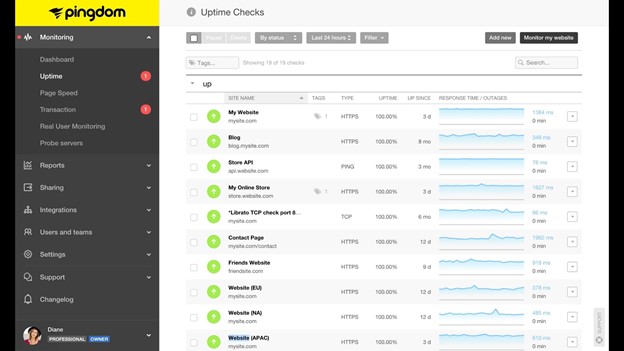
Caption: Tools like Pingdom can offer free, basic website monitoring features (Img source: Pingdom)
There are so many website monitoring tools available that it can be difficult to choose the right ones. Price also varies greatly, with some tools being free to use while others may come with recurring subscription fees.
To give a better idea of what’s available, here are some tools you can consider using:
SiteLock SMART
One first consideration for website monitoring is naturally for security. SiteLock SMART will not just automate scanning for malware but also remove it for you. Having a tool like this for your site will ensure that any embedded malware won’t cause harm to your site or its visitors. Other similar tools you may consider are Sucuri, SiteGuard, and Astra Security.
Freshping
Freshping is just one of many common utilities you can find to monitor website uptime and server response quality. It works by sending common HTML requests and simply waiting for a website to respond. It’s free and can be used to monitor up to 50 websites.
Ahrefs
Monitoring website ranking is something that many owners tend to overlook. It involves a comparison of your site content with everything else online to see where you stand. Used correctly, Ahrefs can contribute significantly to improving your site ranking.
Pingdom
While Pingdom is in some ways similar to Freshping, it’s a much more complete service. Aside from server response and status, Pingdom can monitor and report more detailed information. For example, various aspects of visitor sessions such as device type and location. It’s even able to monitor transaction metrics.
New Relic
New Relic isn’t something that all website owners will be interested in but offers powerful features. It serves as a monitor for your entire website software stack to ensure that every single element is functioning optimally. The level of detail is simply incredible.
SolarWinds
While Pingdom is part of SolarWinds, the company as a whole offers a more comprehensive technical monitoring solution which may be necessary for some websites. It’s able to keep an eye on many things that normally wouldn’t be considered, such as database and network configuration. For web application-based websites, it offers a strong depth of information.
Monitoring Best Practices
It’s good to know how websites are performing from a technical perspective but it is even more important to understand the wider business impact of site failures and other performance issues. Although monitoring is tweaked to suit individual preferences, there are some generalities to observe.
The first and most important best practice is to keep in mind that your websites and services must not be put at risk in any way. Your key objectives are to maintain good performance and availability while ensuring high levels of security.
As a rule of thumb;
- Close off security loopholes or exploit gaps
- Identify and resolve slow performance
- Reduce load times and increase customer satisfaction
- Reduce storage space requirements
- Regularly update all software to ensure compatibility
- Remove unnecessary components and code
Conclusion
Performance monitoring for websites isn’t a technical need. However, failing to implement basic measures can result in serious consequences to your website. These consequences range from simple unavailability to sustained drops in visitor volume over time. At the very least, have basic monitoring tools in place – even the free utilities provide invaluable support. Used correctly, monitoring tools can even contribute to long-term reduced expenditure simply by allowing website owners to nip potential problems in the bud in a more timely manner.





